© uma Schreibgeräte Ullmann GmbH



Near Field Communication, or NFC, is an international communication standard for the wireless exchange of data over short distances. To transmit data via NFC, the smartphone or tablet is held near a pre-programmed NFC TAG that activates a specific application or function in the device, for example. In the uma inside NFC PENs the NFC TAG is located directly under the inside NFC logo. This ensures a simple transfer of information to the smartphone or tablet. Connect analogue writing and advertising with the interactive world using uma inside NFC PENs.


The uma BusinessCard solution offers more than just electronic contact data transmission. Design your CI-compliant electronic business card and transmit your data quickly and easily with the uma® inside NFC PENs.
The NFC BusinessCard Service gives you access to web-based data maintenance of your BusinessCard contact data and an individual design of your personal BusinessCard.

Use your new NFC ballpoint pen as a business card to transmit digital information. Send a link to your website, documents, your social media profile or your contact information as a vCard The pen can also be used to promote your app, videos or events. Perfect for use by sales representives, at trade fairs or for consultations. Simply scan documents to quickly transmit your data and connect analogue ads to the digital world.
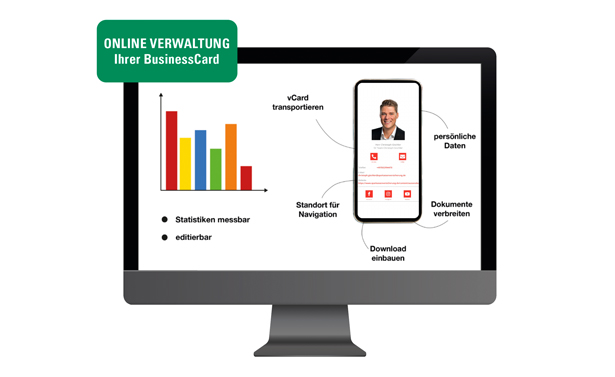
uma® BusinessCard enables you to save contacts and transmit data and documents, such as price lists, company presentations and videos. Data can be kept up-to-date and maintained at all times with web access, allowing you to remotely control and analyse content.
NFC is the most secure transmission source
Each TAG has a globally unique identification number
Technology meets innovation
Advertising message remains in focus
Easy downloads and transfers of contacts and data
Remote maintenance
TAG can be supplemented, read or changed at any time
No app required
Measurable: Analysis of scan statistics
Does your customer have changes or adjustments to the content? No problem, contact us at nfc@uma-pen.com and we will take care of the service for you.
We guarantee: